Creating Your Symphoni
Click "Create New"
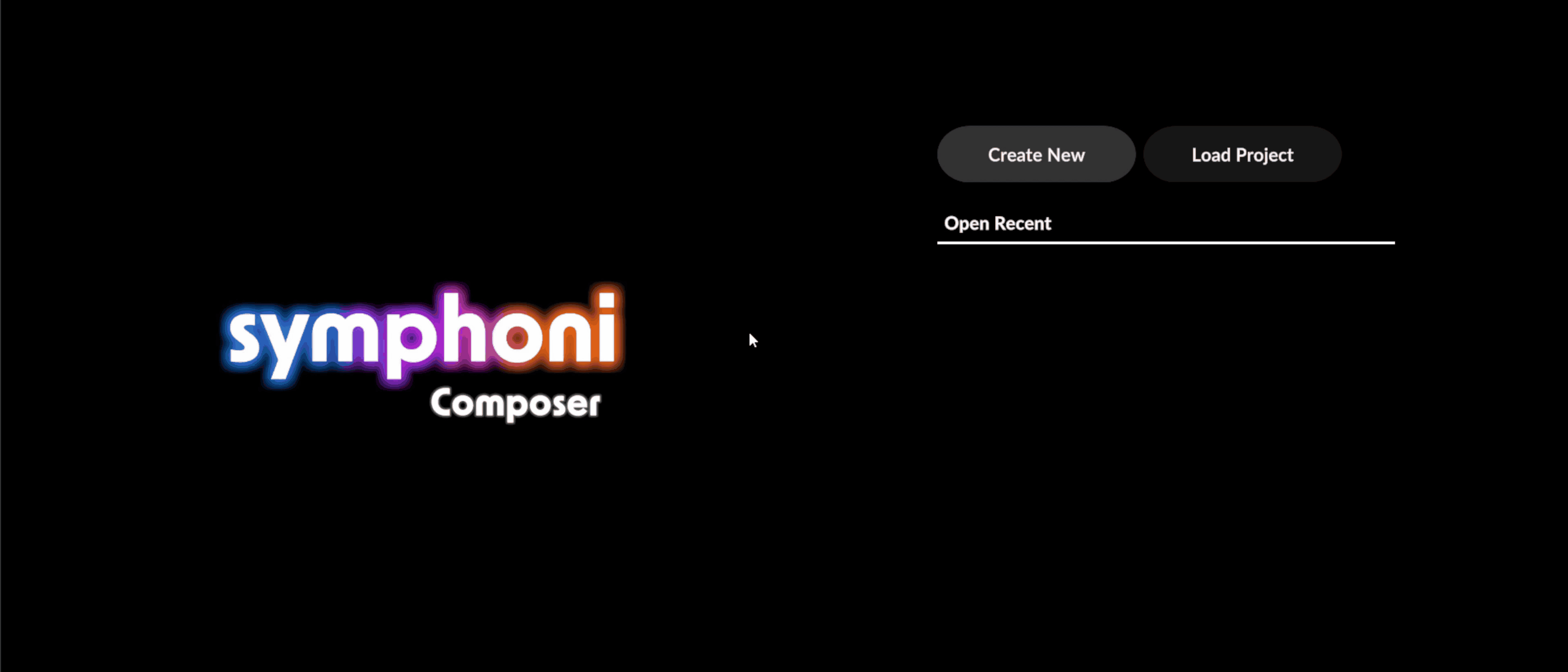
You will enter the initial setup page for your new symphoni.
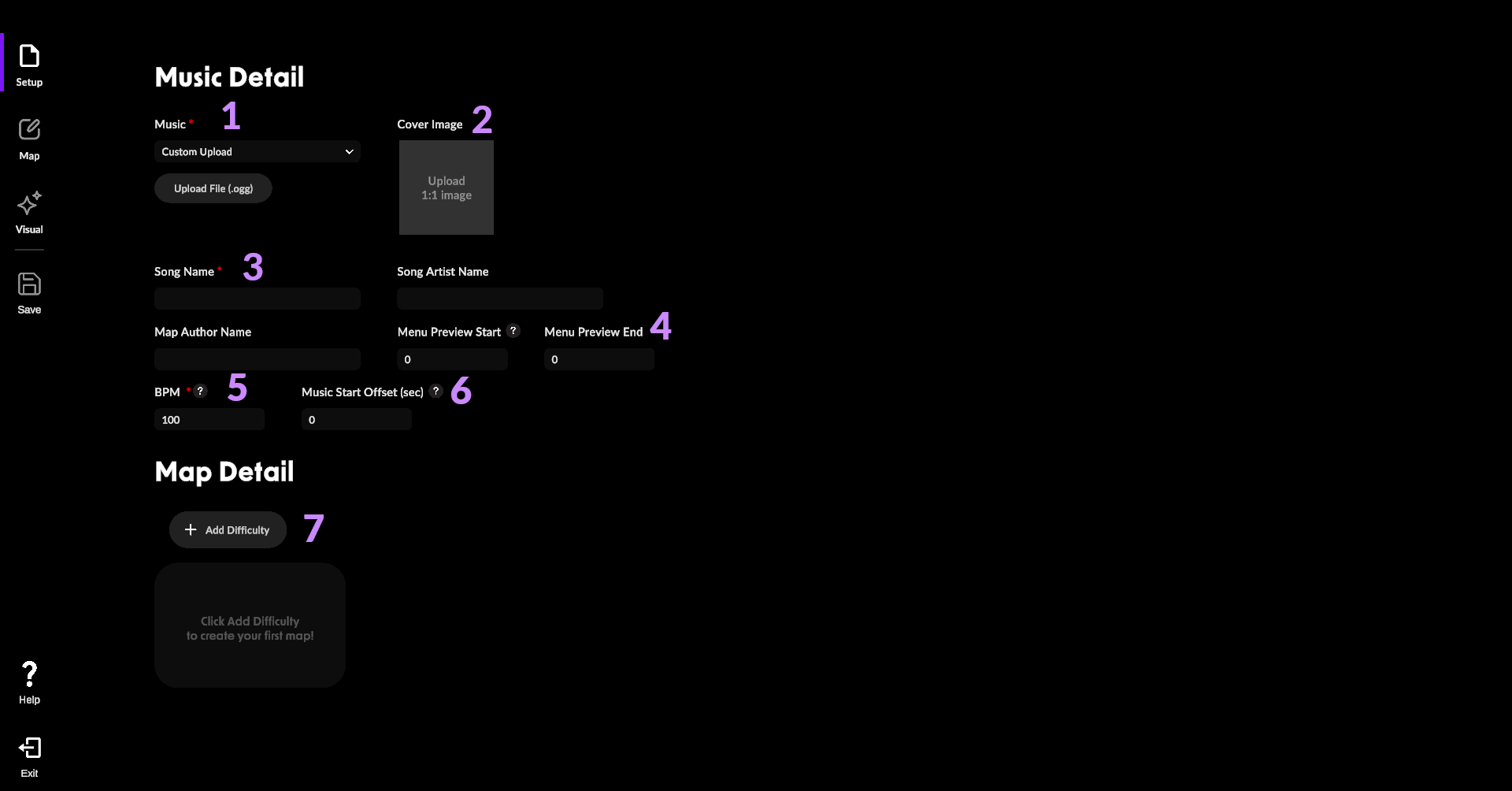
-
Set Music
- Choose the audio for your Symphoni.
- Format: OGG
-
Cover Image
-
Add a cover image to represent your Symphoni in the game.
- Format: PNG
- Recommended Resolution: 512x512 pixels, or any 1:1 ratio
-
-
Song Details
-
Provide the following details, which will be displayed in-game:
- Song Name
- Artist Name
- Map Author Name (Your Nickname). If you choose to upload to Mod.io your Mod.io username will override this field.
-
-
Menu Preview Time
-
Defines the snippet of the song (start and end time) that plays as a preview on the song selection screen.
- Example: A start time of 4 seconds and an end time of 8 seconds will preview the 4-8 second range of your song.
-
-
BPM (Beats Per Minute)
-
Define the BPM of your audio clip. A higher BPM means more beats for note placement, while a lower BPM means fewer beats.
- Use BPM finder like TuneBeat if you don't know your BPM.
-
-
Music Start Offset Time
- The time in the song where the first beat starts (in seconds).
- Example: 2.5 will mean your first beat will start at 2.5 seconds into the song.
- The time in the song where the first beat starts (in seconds).
-
Difficulty Levels
- Add and configure difficulty levels (Easy, Medium, Hard, Expert).
- Set preview time for each difficulty.
-
Preview time controls how fast notes are.
-
Recommended preview timing value for each level:
- Easy: ~3 seconds (slower notes)
- Medium: ~2 seconds
- Hard: ~1.5 seconds (faster notes)
- Expert: <1 second (super fast notes)
-